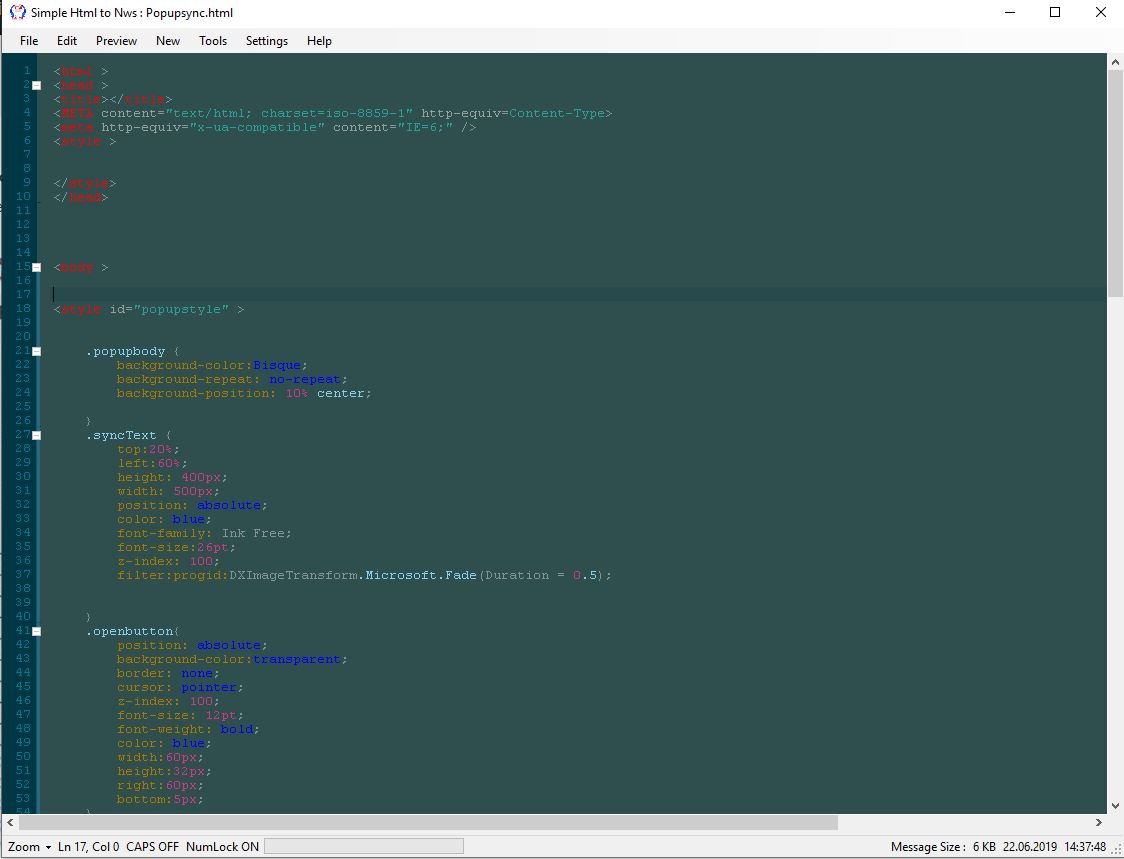Simple Html to Nws Plus Theme
Change your Simple Html to Nws Plus Theme
You can easy change theme in Simple Html to Nws Plus in the current theme colors dialog by using the dropdown color dialog for each color.
The changes can be seen in the editor vail you do the changes, but nothing will be saved before you export current result.
Exported result can then be loaded by selecting your exported theme.
Goto Menu Settings>Theme>Current Theme
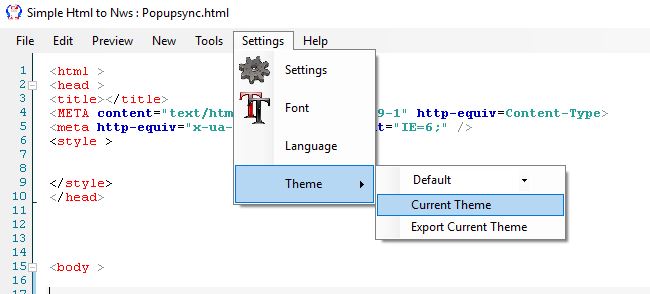
Theme colors Dialog will show up.
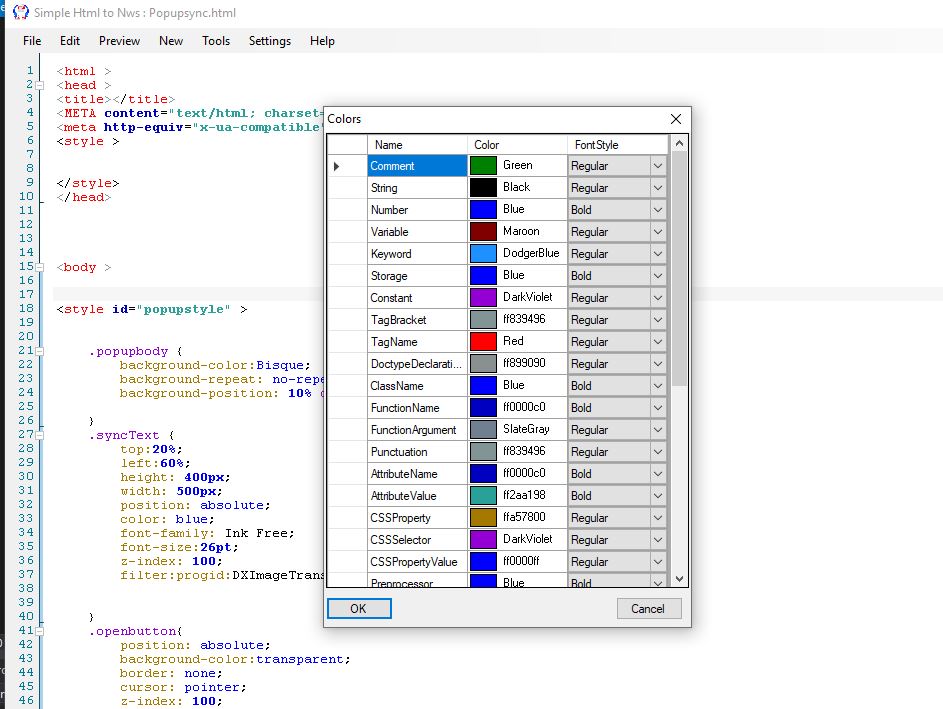
From this dialog you can change the colors for your likening
Remember these changes are only saved to a file when you export current theme, reset current theme by Select default theme in the menu or restart Simple Html to Nws Plus
To set your exported theme as current theme Goto Menu Settings>Theme>dropdown>Costum Theme, select your saved theme file in the browse for file dialog.
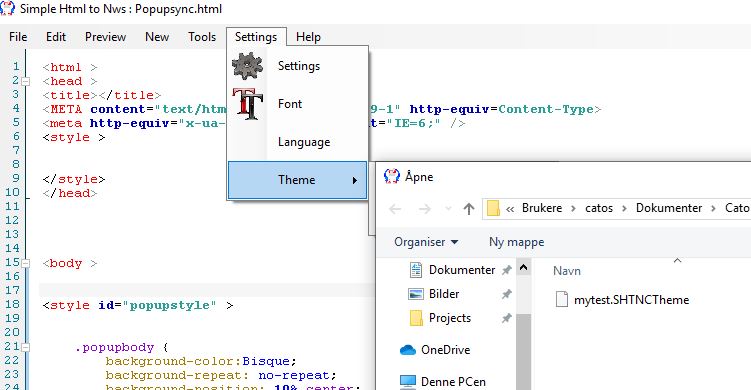
Changed theme sample